Smart-ID E-Signing
Smart-ID is available in Estonia, Latvia and Lithuania using the Smart-ID app and it is available as a signing method in E-Signing utilizing the authentication-based signing feature.
Enable Smart-ID in your services
Smart-ID is available in E-Signing through the authentication-based signing function. The authentication is performed using the E-Ident service, and the E-Signing service generates the signature and adds the signature to the document. As a customer, you only need to integrate towards E-Signing, but your customer configuration will be updated with an E-Ident setup as well.
To get started with authentication-based signing with Smart-ID, please contact support and they will help you enable the service.
More information about Smart-ID:
Smart-ID specific implementation
To create a sign order with authentication-based signing, please have a look at the authentication-based signing page.
The Smart-ID specific values are listed in the table below:
Element/parameter | Description | Value |
|---|---|---|
AuthenticationID | This element can be used to indicate that Smart-ID is one of the eID's the signer can sign with. | smart_id |
IncludeSSN | The SSN is included in the SDO file if the IncludeSSN element is defined. | Optional. |
SignerID | The SignerID element can specify which user that shall sign the document. The SignerID also works as a presetID, and the first page in the identification flow will be skipped. Example value: etsi/PNOEE-48010010101 where
| IDType: PID IDValue: The Smart-ID user identifier/semantic identifier. |
forcepkivendor | The forcepkivendor parameter can be used to point the user directly to this eID. Read more about forcepkivendor. | abs:smart_id |
User experience
Step 1 - document signing (with pop-up and standalone UI)
Smart-ID Document Signing
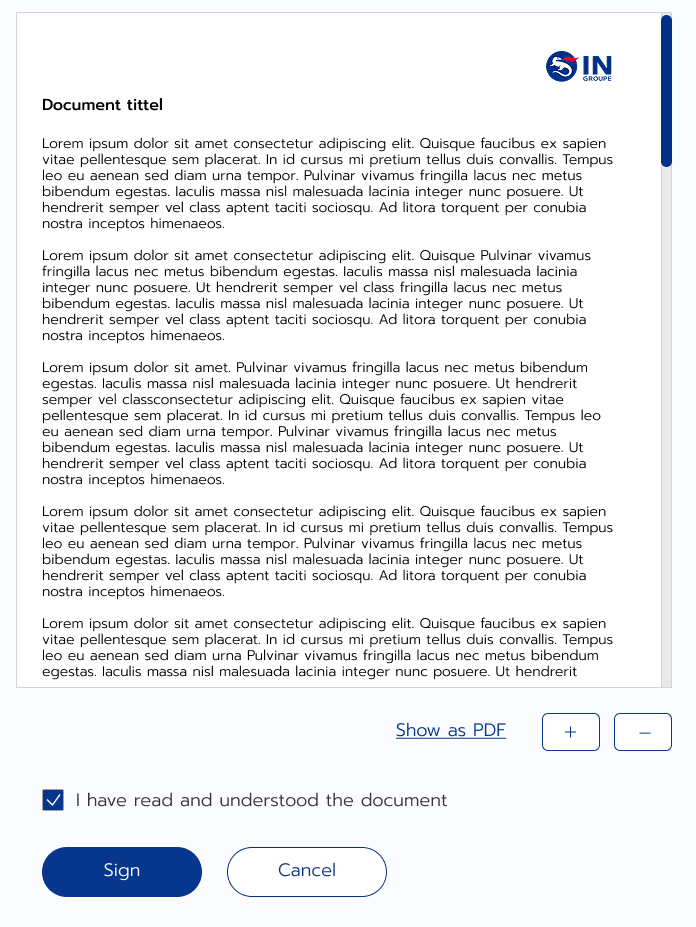
Step 2 and further
See the identification steps for Smart-ID
Smart-ID logo
If needed, the Smart-ID logo can be downloaded from https://www.smart-id.com/e-service-providers/smart-id-branding/ .
Document types and sizes
The following document formats are supported using Smart-ID:
PDF
Text
The size limit of a document is set to 10 MB base64 encoded document. An encoded document adds approximately 30 % extra to a non-encoded document.
