Finnish IDs
Finnish IDs is an eID offered by a number of Finnish banks and banking groups. Finnish IDs is a part of the Finnish Trust Network (FTN). FTN is a network to simplify the usage of Finnish eIDs where IN Groupe is registered as an identification service broker.
Enable Finnish IDs in your services
The Finnish IDs consists a set of Finnish banks and eIDs. These are:
Osuuspankki
Nordea
Danske Bank
Ålandsbanken
S-Pankki
Aktia
POP Pankki
Säästöpankki
Oma Säästöpankki
Mobiilivarmenne
IN Groupe is an ID broker and offers all banks through our E-Ident/FTN service. Upon configuration you will be setup with all banks.
Note:
Customers offering identification with Finnish IDs must use the OIDC protocol with encrypted ID Token.
As per Traficom requirement to use digitally signed authentication request: Customers must ensure that the digital signature of authentication request is verified, and only approved requests are forwarded to us for electronic identification. This needs to be implemented by 31st December 2025. Refer here for more details Customer action needed: Update on Traficom requirement for customers on Finnish Trust Network (FTN)
Read more about FTN here.
Information about the end user
Type | OIDC | Comments |
|---|---|---|
Birth date | birthdate Requires: scope=profile | End user's birth date. |
Family name | family_name Requires: scope=profile | End user's surname. |
SATU | fi_satu Requires: scope=ssn | Finnish unique identification number (sähköinen asiointitunnus). |
HETU (SSN) | fi_ssn / ssn Requires: scope=ssn | End user's Finnish personal identity code (henkilötunnus). Read more about SSN handling. |
Bank | fi_tupas_bank Requires: scope=openid | The end user’s bank used in the identification process. |
Personal identifier | fi_tupas_pid / pid Requires: scope=openid | Personal identifier set by IN Groupes FTN. |
Given name | given_name Requires: scope=profile | End user's first/given name. |
Full name | name Requires: scope=profile Note: The name value is constructed of the given_name + family_name. | End user's full name |
Level of Assurance | acr | Accepts acr_values as urn:eident:acrp:level:high or urn:eident:acrp:level:substantial or urn:eident:acrp:level:low Always returns- urn:eident:cert:eidas:high |
Organisation name | organisation_name Requires: scope=organisation | The organisation name connected to the user's legal person ID. Read more. |
Organisation/VAT number | organisation_number Requires: scope=organisation | The organisation number (VAT) connected to the user's legal person ID. Read more. |
Distinguished name | dn Requires: scope=cert | The distinguished name from the end user's certificate (For MobileID) |
Phone number | phone_number Requires: scope=phone | End user's phone number (For MobileID) |
Handling of SSN
The social security number (SSN) of an end user can be returned if you are allowed to receive this. This will be determined when you enter into an agreement with IN Groupe or the issuing bank. The SSN is returned as the fi_ssn and ssn claim.
Information about organisation
User experience
Bank ID dialogue
Step 1 (select bank - optional page). Note: The picture below is an illustration of this page in pop-up and standalone UI options:
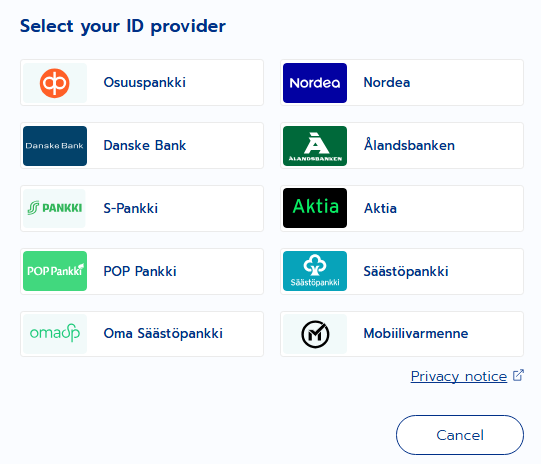
Step 2:
The end user is directed to the bank's identification client. See each individual bank's look and feel when testing the service. When directing the user to the bank's client, the identification is redirected entirely to the bank's identification page.
End user routed directly to the bank's client
You may also design your own bank selection page and skip the page in step 1 above. If designing your own bank selection page, set the amr_values parameter to fi_tupas and the forcebank parameter to the user-selected bank. The different forcebank parameters can be found on the OIDC page.
Bank logos
If needed, the different bank's logo can be found at these links:
Danske bank: https://danskebank.com/news-and-insights/image-bank
Nordea: https://www.nordea.com/en/press-and-news/press-photos/nordea-master-brand/
OP: https://www.op.fi/op-financial-group/to-the-media/photo-bank
S-Pankki: https://seeklogo.com/vector-logo/265951/s-pankki
Säästöpankki: https://www.saastopankki.fi/en/media/image-bank
Ålandsbanken: https://online.alandsbanken.fi//images/betalknapp/betalknapp.gif
Mobiilivarmenne https://mobiilivarmenne.fi/en/
Service Provider Name
If an OIDC signed request is provided with parameter eident_context then this value can be used as Service Provider name for Danske Bank, Ålandsbanken, S-Pankki and Aktia. This service provider name will be shown on bank’s login page. If a value is not provided, then it will show merchant’s name as service provider name.
eident_context should be Base64 encoded JSON in below format-
{
“display_name” : “<ServiceProviderName>”
}
